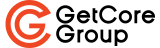Adobe Acrobat Sign
Adobe Acrobat Sign
Business moves with Adobe Acrobat Sign.
Keep workflows moving by easily adding e-signatures. Adobe Acrobat Sign lets employees click to launch automated signing processes for individual signers or thousands of recipients — instantly. Customers and constituents simply tap to sign documents from anywhere.
Adobe Acrobat Sign makes work flow. Easily add electronic signatures to any document.
Automate critical workflows. And comply with strict standards and laws around the globe.
Automate critical workflows. And comply with strict standards and laws around the globe.
Adobe Acrobat Sign
What can you do with Adobe Acrobat Sign?

Transform approval workflows
Digitize paper-based workflows and increase business efficiency by adding Adobe e-signatures to the Microsoft 365 applications your organization relies on.

Go beyond signing
Do more than just send documents for approval. Adobe Acrobat Sign helps you automate form creation, collaboration, payments, and document delivery.

Trusted e-signature solution
Adobe Acrobat Sign complies with the broadest range of legal requirements, the most demanding industry regulations, and the most stringent security standards around the world.
Ready to use Adobe Acrobat Sign??
Adobe Acrobat Sign
Adobe Acrobat Sign Features
Adobe Acrobat Sign
How Adobe Acrobat Sign is helping the world work better.
Adobe Acrobat Sign
Answers to your electronic signature questions.
What Is An Electronic Signature?
An electronic signature, or e-signature, is a legal way to get consent or approval on electronic documents or forms. Examples include contracts, application forms, new hire onboarding forms, nondisclosure agreements.
Are electronic signatures in adobe acrobat sign secure?
Yes. Adobe takes the security of your digital signing experiences very seriously. Adobe Acrobat Sign is certified compliant with the world’s most rigorous security standards.
Are e-signatures in adobe acrobat sign legally binding?
Yes. Electronic signatures are legally valid and enforceable in nearly every industrialized country around the world, and even less-developed countries are beginning to enact e-signature laws. The use of electronic signatures and certificate-based digital signatures is common in Tanzania
How do I create an electronic signature?
With Adobe Acrobat Sign, recipients can electronically sign documents by typing or drawing their name on their computer or mobile device or uploading an image of their signature.